Here is the Joyusing Dual HDMI Video Capture card. It’s a cool little device that allows you to connect up to two HDMI inputs, to a single USB port on your computer that can be used with any virtual meeting or live streaming software, offering you the ability to switch between both HDMI inputs easily, with a simple button press. This allows you to jazz up your virtual events without any tech-no-freight.
Beyond just switching cameras, it can also do Picture in Picture as well as Split-Screen for additional pizzazz. It’s as simple as pushing a button. It also offers some pro-level features, like the HDMI output and external audio input.
Does I need an IT Expert to run this?
Let’s see how easy it is to setup and use. First, connect the device’s UVC Out to your computer with the supplied USB cable. This will also provide power to the unit. Next, connect your two hdmi sources to the clearly-labeled inputs, both A and B and that’s it! You’re now able to open up your preferred virtual meeting software, here I’m using Zoom, and select the USB Video as your camera source. If you would like to use the audio from the USB Capture card, select the USB Video in your microphone settings.
To switch between inputs, just push either the A or B button. You can also do Picture in Picture and move the image around the screen with a long press. You can select which source is the main. Split screen can also switch between narrow or full! You can even connect the HDMI output to a small confidence monitor so you can see your cameras on a larger screen!
Who needs this?
This is really great for virtual classrooms where you need to be on-screen and have a separate camera to show a worksheet or other closeups. Keep your students engaged and offer a better experience with multiple cameras, all while keeping your tech simple and easy to use.
What We Really Think.
Here’s what I like- it’s solid, well-built and slim, stylish and is simple to setup and use. Technology should not get in the way of my presentations. I’ve tested it to work with both Zoom and Teams and see no reason why it wouldn’t work with others.
I like that there’s a 1/4 – 20 mount to easily attach to a camera, but I’m not sure I would use it like that. When I press a button, it could slightly jostle the camera. Also, the buttons seem solid with a satisfying “click” but I’d love to see that click be slightly quieter. The included cables are a great addition, but a simple upgrade would be to get slightly longer USB cable.
Overall- I think it’s a great little tool that’s simple and easy to use. Learn more about Mega Media Factory online – or If you’d like more information or to purchase, links in the description below!
You said Free Giveaway?
We’re giving away a free Dual HDMI Video Capture card! On LinkedIn, all you have to do is like and share this video and like the Mega Media Factory LinkedIn page. Or on YouTube, Like and Subscribe. We’ll pick a winner on October 31st 2021.
Want one now or want to learn more?
Webstore: https://www.joyusing.com/JC2H-Video-Capture-Card.html
Amazon: https://amzn.to/30IfiCN
Not sure if the Lumens A71PN is a good fit for your application? Schedule your personalized demo today.