ZeeVee is all-in on video distribution, and that’s either via IP or RF using standard Coax cable. As one of the founding members of the SDVoE alliance, ZeeVee is an industry leader in AVoIP. Whether you need uncompressed 4K over 10 gigabit ethernet with the Zyper4K line, or compressed 4K over 1 gigabit ethernet with the ZyPerUHD line, Zeevee makes distribution and switching quick and easy. The main goal of AVoIP is to eliminate the need for point-to-point wiring, requiring distribution amps, matrix switchers and endless miles of cabling.
But, today we’re exploring ZyPer 4K. This line features different flavors of encoders and decoders that allow you connect any video source, HDMI or SDI, up to 4K, 60p 4:4:4 across a 10 gig network, with near zero latency, measured in microseconds. Featuring SDVoE, the ZyPer 4K allows for 1 to 1, 1 to many and many to many configurations, distributing audio and video and matrix switching across your network.
The encoders and decoders work in conjunction with the Zyper Management Platform, which allows for system configuration, drag and drop switching between sources and destinations, multivew configurations, video wall processing and even presets and scheduling.
What’s a typical system look like?
Let’s explore a simple one to many distribution solution. A single encoder is connected to your source, whether that be a digital signage player, a camera, a computer, or really whatever, the encoder is the starting point for the system. Decoders are used at the other end and connected to each display. These are the endpoints. All of the encoders and decoders get connected to your 10gig network and in our case, via copper. Fiber options are available too. You can easily drag and drop from your encoder to all of your decoders and almost instantly, your video signal is now being shown on the display.
To grow the system, you can easily add more encoders to create a “many to many” system which allows you to switch any encoder to any decoder.
How about more advanced features…
One really cool thing about Zyper4K is it allows you to configure Multiviews and Video Walls without separate hardware processors. A multiview takes multiple encoders and allows you to arrange them on a single display, using a single decoder. Multiview setup is really easy, allowing you to customize your layout and which encoder goes where on the Multiview. Whereas in a videowall setup, multiple decoders, one for each display, all get their signal from a single encoder. It divides up the signal across the decoders. Video wall setup is also easy, and you can set the number of displays and even the bezel size. It’s truly videowalls made easy.
One of the really nice things about this system is the Zyper management platform that allows you to control every aspect of your system. You can see your sources, your displays, setup multiviews and video walls, but what I really like is the Presets. If you have a complicated system with a ton of encoders and decoders, a few videowalls and multiviews, you can easily save that configuration as a preset. You can now make changes to your setup and save a new preset. Now, with a single click, you can change your entire system’s routing and configuration. Better yet- you can schedule these presets to run on a calendar. This is super powerful for complicated systems that need to change video routing frequently.
The good!
Here’s what l like about it. It’s really simple and worked out of the box, requiring only a few changes to my managed network. The latency was basically non-existent and the video quality was beautiful with the uncompressed 4K. The boxes are small enough to be easily hidden behind a display – and shameless plug, why not check out our Mega Media Industrial line of wall-mounts, perfect for the Zyper 4K – links below. I found the Multiview and videowall setup to be intuitive and easily managed. I really liked the presets and scheduling and, one thing I see really helpful is user accounts with permissions.
Where it’s at home.
I can see this system working well for corporate distribution applications, medical applications for training hospitals, and something I think would be very powerful would be digital signage distribution for museums and entertainment applications where having a preset would allow you to switch every display at a facility for an event, but schedule it to go back to normal by the next morning. The applications for this system are very wide ranging.
Not sure if the ZeeVee Zyper 4K is a good fit for your application? Schedule your personalized demo today.